Testing the form¶
Seeing the form in action
The schema and (grokked) form view is all that’s needed to create the first iteration of the form. We can now install our new package and test the form.
First, we make sure that we have run bin/buildout so that the new package is available to the Zope instance script. We then start up Zope in foreground mode:
bin/instance fg
Next, we create or go to a Plone site, and install the new Example forms product via the new Plone site creation form or the Add-ons control panel. This should also install the product called Plone z3c.form support (from the plone.app.z3cform package) as a dependency.
We haven’t created any links to the form yet (though you could easily do so in a content item or portlet by inserting a manually-entered URL), but the form can be visited by going to the @@order-pizza view on the Plone site root, e.g.:
http://localhost:8080/Plone/@@order-pizza
It should look something like this:
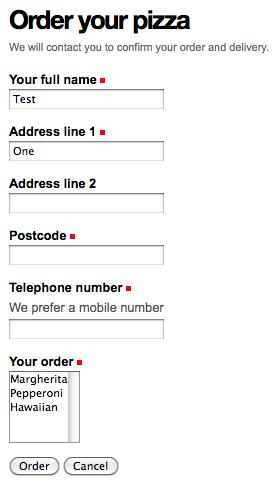
Try to fill in the form and use the two buttons. You should see the validation (both on-the-fly and after submit if you ignore the on-the-fly warnings), as well a message printed to the console if a valid form is submitted when clicking the Order button.
