Configuring an individual PAS plugin¶
Description
In addition to enabling and disabling plugins via the plugins object each plugin can also have its own configuration. You can access this by opening a plugin in the ZMI.
Taking the
credentials_cookie_auth
as example again you will see the screen for the
Activate tab. This tab is
mandatory and allows you to enable and disable PAS
interfaces for a plugin. This corresponds to the plugin
configuration we saw earlier, but does not allow you to
change the ordering of different plugins for an interface.
If you enable a new interface for a particular plugin, it
will be activated and placed last in the list of plugins for
a particular interface.
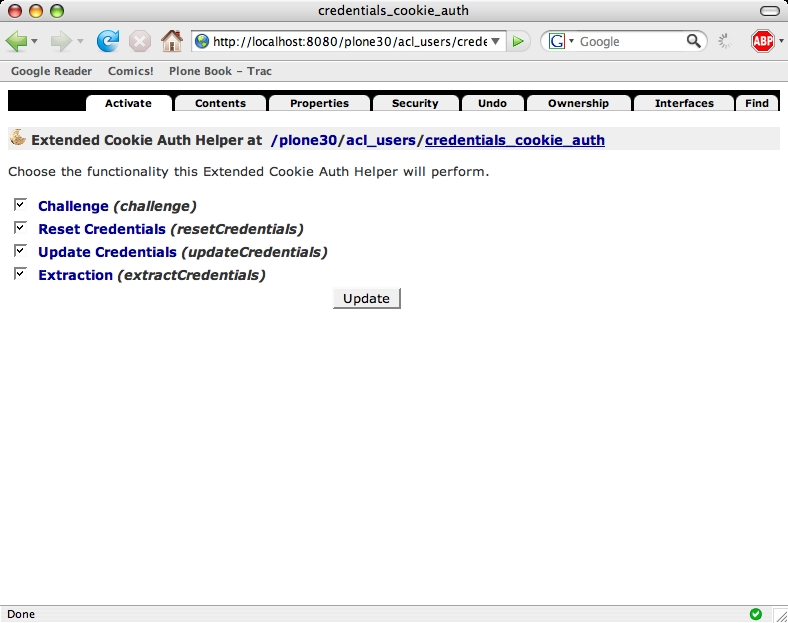
You can also go to the properties tab to edit settings specific for this plugin:
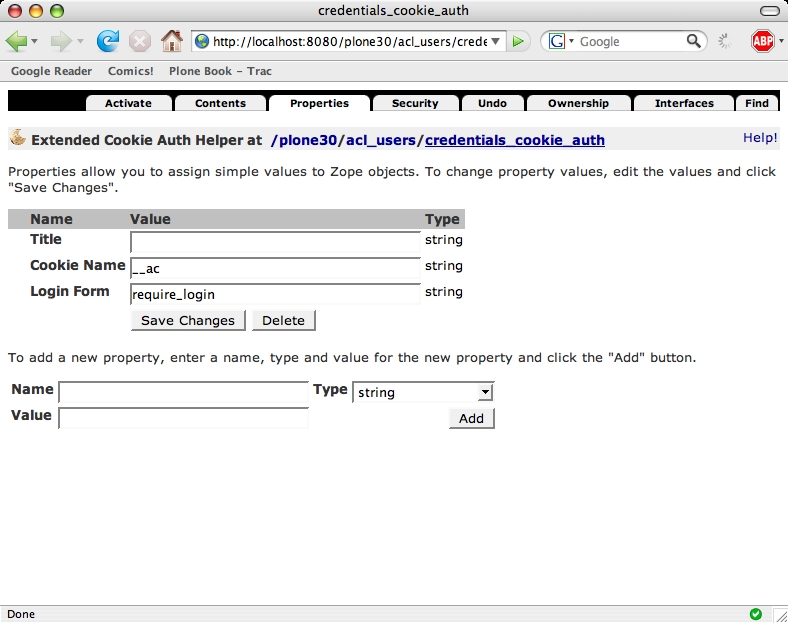
What you can configure will differ per plugin. Some plugins do not have any configurations options, others can be very complex.
