Next/Previous Navigation¶
Automatic previous-next links for content items in a folder can be enabled under the Settings tab for a folder.
The Settings tab is found by clicking the Edit tab for the folder. There is a toggle for enabling previous-next links for items contained in the folder:
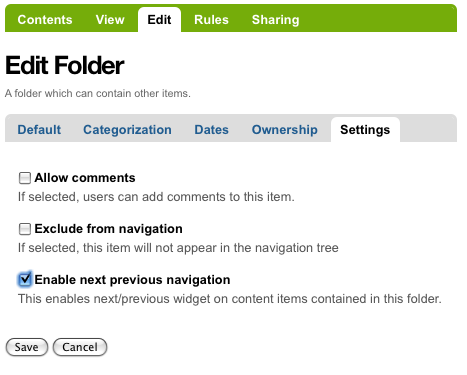
Once enabled, as content items are added to the folder, previous and next links will automatically appear as needed:
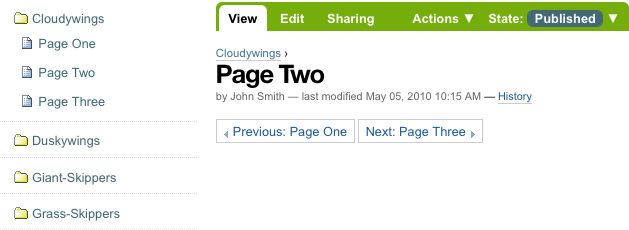
Three pages have been created within the Cloudywings folder, and "Page Two" (which has no text, for this example) has been clicked. At the bottom of "Page Two" are links for "Previous: Page One" and "Next: Page Three."
This is a really useful feature!
