Basic Publication States¶
The publication control system for Plone is very flexible, starting with basic settings for making an item private or public.
In the upper right corner of the edit panel for any content type -- folders, images, pages, etc., and any specialized content types -- there is a menu for publication state. This state menu has settings for controlling publication state:
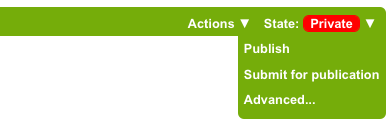
The header for the menu will show the current publication state for the content item, such as State: Private, as shown above. Private is the initial state when you create a content item -- a page, a news item -- and in the private state, as the name indicates, the content item will generally not be available to visitors to the web site. The Publish menu choice will make the content item available on the web site to anonymous visitors. The Submit for publication menu choice is used on web sites where there are content editors who must approve items for publication, as discussed below.
Also, and this will be very important, certain content types, such as news items and events, will not appear on the website as you expect, until they are explicitly published.
Store this in your memory: Publication state is important!
Publication state can be changed only by users whose accounts have the necessary permissions. The menu choices in the state menu will reflect existing permissions settings. For example, in a big newspaper web site, a reporter could add pages for news articles, but the state menu will not show a Publish menu choice, only a Submit for publication menu choice. This is because a reporter must submit articles up the line to the editorial staff for approval before publication. If your account has the permissions, however, the Publish menu choice will appear and you can simply publish in one step.
For an editor, a content item that has been submitted may be published or rejected, either outright, because it is an inappropriate submission for the situation, or for the more typical reason that the content item needs revision.
After a content item has been published, it may be retracted, to change the state back to public draft state, or sent back to private, if desired. The menu choices in the state menu will change accordingly:
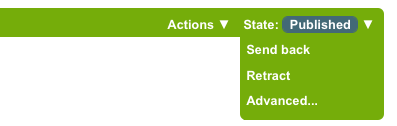
Consideration should be given to retracting ("unpublishing"), or setting to private, any content that has become obsolete or undesired for some reason. Setting to private will take the item from public view and from showing up in search results, but will keep it around in case the format or the actual material (text, images, etc.) is needed later. This is especially true for content relating to events that may recur or to one-of-a-kind creations. The decision to delete or to set to private may depend on whether or not the content exists elsewhere, on a local computer. If the content is large in size, in the sense of disk space taken, perhaps saving to a local computer is warranted before deletion, if space on the website server computer is an issue.
