Where to find what you need¶
Where the skin lives in Plone and in your own theme product.
Through the Web¶
You can customize all page templates, skins and CSS very easily through the web.
- Site Setup > Zope Management Interface > portal_skins
Locate the item you want to change, click the customize button and a copy will be dropped into the custom layer for you.
You can also add new page templates, Python scripts and files (for CSS and JavaScript) to the custom layer by using the drop-down list in the ZMI. In most cases, though, you will find it easier to locate a template you want to base your new template on, customize it and then rename it through the ZMI.
Don't forget that, if you're hunting for something, the Find tab in the ZMI can be very useful.
Plone Default Skin on the File System¶
All the page templates, style sheets, scripts and JavaScript for the Plone Default skin can be found in the CMFPlone product:
- [your products directory]/CMFPlone/skins
- You'll see there are a number of directories corresponding to specific skin layers. Most of this should be self-explanatory, but its worth remembering that only the generic templates live in plone_templates. If you want to track down a specific content view (e.g., document_view) then you'll need to look in plone_content.
In your own Theme Product¶
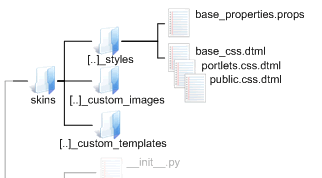
- /skins/[your theme namespace].[your theme name]_custom_templates |
-
custom_images | styles
These directories will form your skin layers. Your templates, images, and style sheets can go here. If you asked it to, the plone3_theme paster template will have provided blank style sheets to override the Plone Default ones. - /skins.zcml
- When your Zope instance starts up, this turns your directories into skin layers
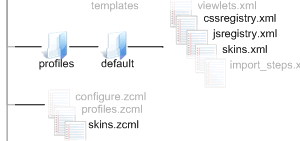
/profiles/default/skins.xml | cssregistry.xml | jsregistry.xml
When your theme is installed in your Plone site, these set up the hierarchy of skin layers, and register your style sheets and JavaScript with the registries
